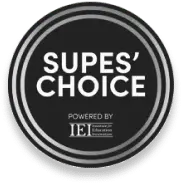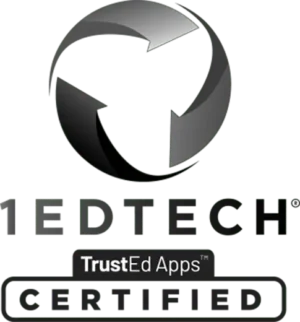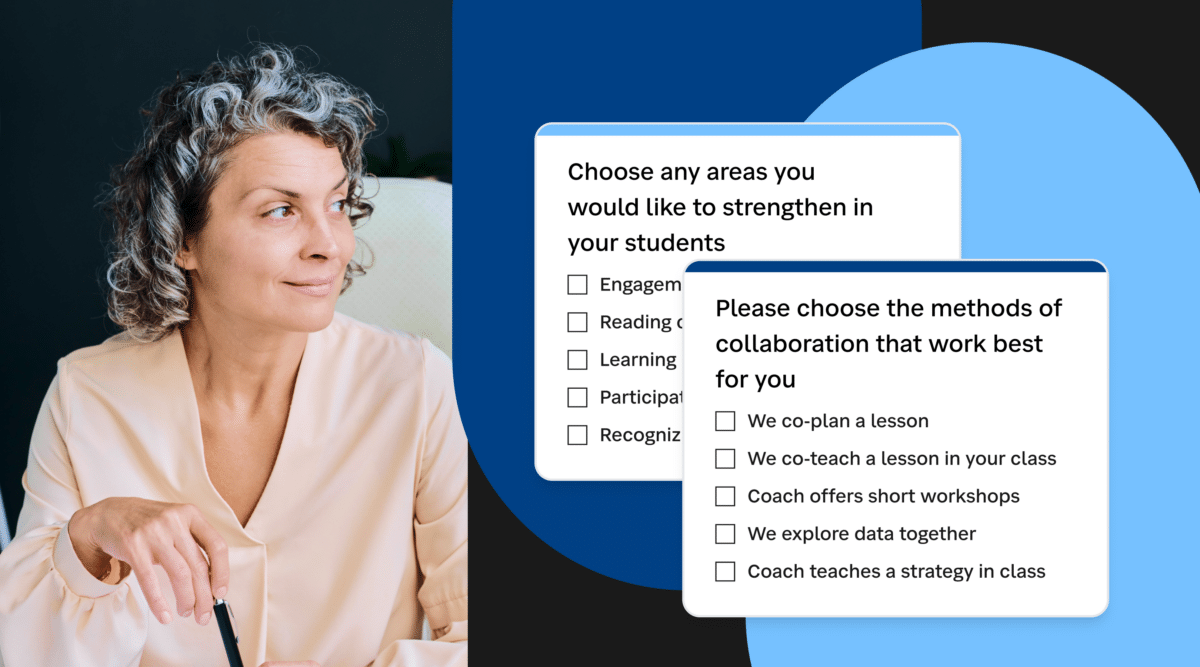
Highlighting your role as an Instructional Coach and presenting your contributions can be challenging, but it can be a satisfying experience when executed effectively. We trust you are eager for instructional coaching, as we have a diverse array of ideas ready for your coaching menu.
How to Clarify Your Coaching Role
Brochures are a fantastic way to showcase how your partnership with teachers can help them grow. Casey Watts shares some of her must-have sections to include in your own brochure, as well as some tips for distributing them to teachers:
“We can’t ever assume that teachers, or even administrators, understand what we provide as instructional coaches. So, building clarity around our role will allow others to utilize us well, promoting the culture of collaboration needed to unlock the potential inside our schools. . . . Part of building clarity around your role means setting boundaries and stating non-examples is a way to establish this.”
Bring Professional Learning Principles to Life
Before starting a coaching cycle, Kenny McKee recommends ICs use coaching menus to identify their teachers’ needs. “One excellent tool for organizing individual coaching cycles is a digital coaching menu. . . . With such a menu, teachers are able to self-assess their students’ needs and their preferred professional learning modalities. They then can communicate these reflections to an instructional coach before they ever have a first meeting together. The coach is able to frame the first coaching conversation around the teacher’s assessment in order for both to more quickly come to a consensus on professional learning goals and methods.”
3 Easy Steps to Create a Coaching Menu
Kayleigh Wright teaches us how to whip up a coaching menu to help explain your coaching role to teachers and share all of the different ways you can help support them:
“My entrées include a site- or teacher-driven professional development training or some specific co-teaching in their classroom. These activities are really the ‘meat and potatoes’ of my coaching menu. Last, but certainly not least, are the desserts—a sweet little way to connect. This might be just a quick chat to debrief or time to reflect on a fun lesson or activity in the classroom.”
Coaching Choice Boards
Pam Hubler uses Coaching Choice Boards to empower her teachers in the coaching process and choose their level of support. Find out how she’s found success with them:
“Once I understood what my job included, however, it didn’t mean teachers in my building knew how to utilize and work with a coach. This is why I decided I needed to create something that would help guide their requests in the right direction! This process really made me think of the services I wanted to focus on as a coach and how to describe them to teachers. . . . Gathering teacher requests via a Google Form means that I’ll be able to see all the data for this school year in one place, which I can’t wait to see! It will help me to determine which services are needed the most so I can structure my coaching schedule better and better each year.”
Digital Coaching Menus
Master Chef, Kenny McKee, is back with four reasons why he uses coaching menus to expand his impact while working across multiple buildings:
“The coaching menu can explain the scope of your role as a coach in a friendly way, and help structure conversations that focus on the content that matters most. . . . I also offer a wide range of ways that I can provide support: co-planning lessons, reviewing data for decision-making, modeling a strategy, observing and providing feedback, and more. This can help teachers think creatively about the coaching support that would be most effective for them.”
Bonus:
Isabelle Williams serves “three courses” of support for the teachers she works with, in “Instructional Coaching Menu Best Practices.” You can mix and match them!
Stay Connected
News, articles, and tips for meeting your district’s goals—delivered to your inbox.