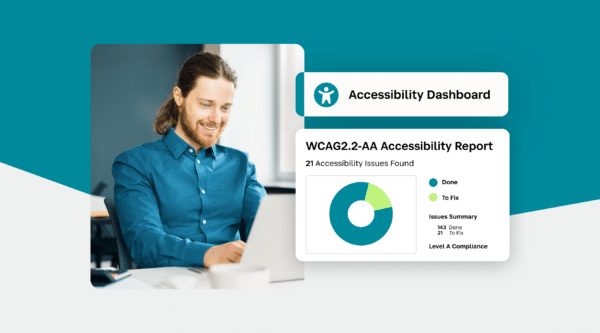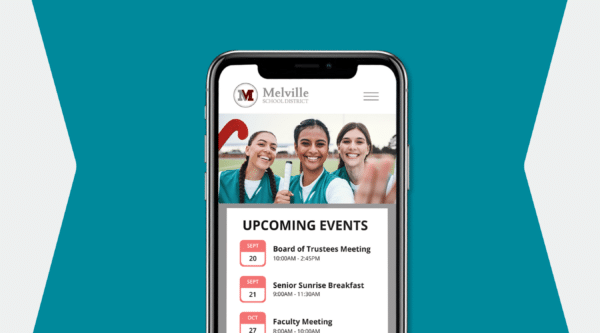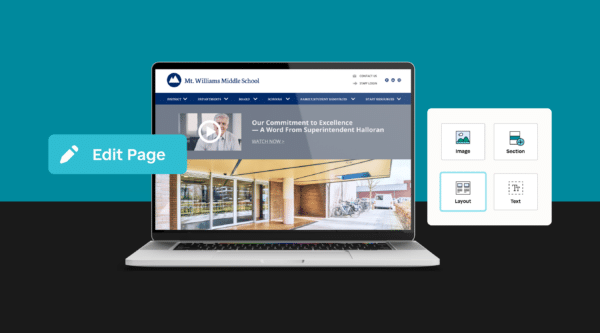

You’re part of the school website design team. The goal sounds simple enough: a modern-looking website that’s easy to navigate and keeps parents, students, and staff coming back. But reaching that goal might not be so simple without guidance—especially if it’s your first time building or redesigning a website.
You know your current website isn’t pulling its weight as a school communications hub. It’s one thing to identify what you don’t want, but creating exactly what you do want is another challenge entirely. Designing or redesigning a school website can feel daunting, but with the right approach, it doesn’t have to be overwhelming.
Whether you’re still searching for a website provider or have one lined up, preparation is key to creating a site that wows and engages your entire school community.
This school website design checklist will break your project into manageable steps, ensuring you cover all your bases and build a site that meets your needs and exceeds expectations.
10 Steps to a Successful School Website Design
1. Survey Families, Faculty, and Staff
Understanding the needs of your school community is critical to creating an effective website. The more user-friendly and informative your site, the better it will support your school’s communication goals.
Start by gathering insights from your staff, faculty, and families—your website’s primary users. Surveys and focus groups can reveal valuable information while also showing your community that their input matters.
Conduct family surveys or gather feedback during school events. Review the findings to identify what works and what needs improvement. These insights will help you build enthusiasm for the new site while ensuring it meets user expectations.
2. Review Your Analytics
History can be your best teacher. Use tools like Google Analytics to evaluate how your current website is performing. Find out which pages are popular, what visitors are searching for, and where improvements are needed.
Analytics help you create benchmarks, refine your content strategy, and prioritize changes for your new website. Best of all, Google Analytics is free and easy to use, offering actionable insights to guide your redesign.
3. Define Goals, Requirements, and Roles
A successful website redesign requires collaboration across teams, including communications, IT, and administration. To keep the process organized, outline your goals, requirements, and team roles in a shared document.
Clearly defining responsibilities ensures accountability and smooth collaboration, helping you stay on track and avoid confusion.
4. Create a Website Site Map
Your site map is a blueprint for your website, showing the structure and hierarchy of all your pages. A well-organized site map is key to making your website intuitive and user-friendly.
Work with your provider to organize content logically and prioritize accessibility. Seek feedback from stakeholders to refine the structure before moving to the design phase.
5. Gather Inspiration
Look for examples of school websites that inspire you. Identify specific features you admire and consider how they could work for your site. Great design goes beyond aesthetics—focus on functionality, user experience, and organization.
See related article: Top 10 School District Website Design Examples.
6. Organize Your Digital Assets
Photos, videos, and logos are powerful tools for engaging visitors, but only if they’re well-organized. Use tools like Google Drive or Dropbox to centralize and categorize your digital assets, making them easy to find and share.
If your website provider offers a digital asset management system, take full advantage of it. Organized assets streamline content creation and ensure your site looks polished and professional.
7. Plan for ADA Compliance
Ensure your website is accessible to everyone, including users with disabilities. ADA (Americans with Disabilities Act) website compliance is not only a legal requirement but also an opportunity to create a more inclusive experience for your school community.
Accessibility features like text-to-speech, keyboard navigation, and clear font choices make your site usable for all visitors and reduce legal risks.
8. Determine Integration Requirements
Many schools are moving toward centralized digital ecosystems that simplify administration and improve user experience. Consider integrating systems like your Student Information System (SIS), Learning Management System (LMS), and Content Management System (CMS) into your website.
Single Sign-On (SSO) capabilities, for example, can make it easier for families, students, and staff to access essential resources.
9. Leverage Google Tools
Google offers a suite of tools that can enhance your website’s functionality, including Google Analytics, Google Custom Search, and Google Translate. These tools are free, easy to implement, and invaluable for optimizing your site’s performance and accessibility.
If your school already uses Google Apps for Education, integrating them with your website is a no-brainer.
10. Create a Launch Plan
The final step is to plan for your website’s launch. Set realistic deadlines, create a quality assurance checklist, and test the site thoroughly before going live.
Promote the launch with a communications campaign to generate excitement. Use social media, newsletters, and school events to spread the word and encourage families, staff, and students to explore the new site.
Build a School Website That Works for Everyone
Redesigning your school’s website is no small task, but with this checklist, you’ll be well-prepared to create a site that meets the needs of your community. From gathering input and analyzing data to organizing assets and planning for accessibility, each step brings you closer to a modern, engaging website that supports your school’s communication goals.
Start your journey today, and give your school the website it deserves.
Stay Connected
News, articles, and tips for meeting your district’s goals—delivered to your inbox.