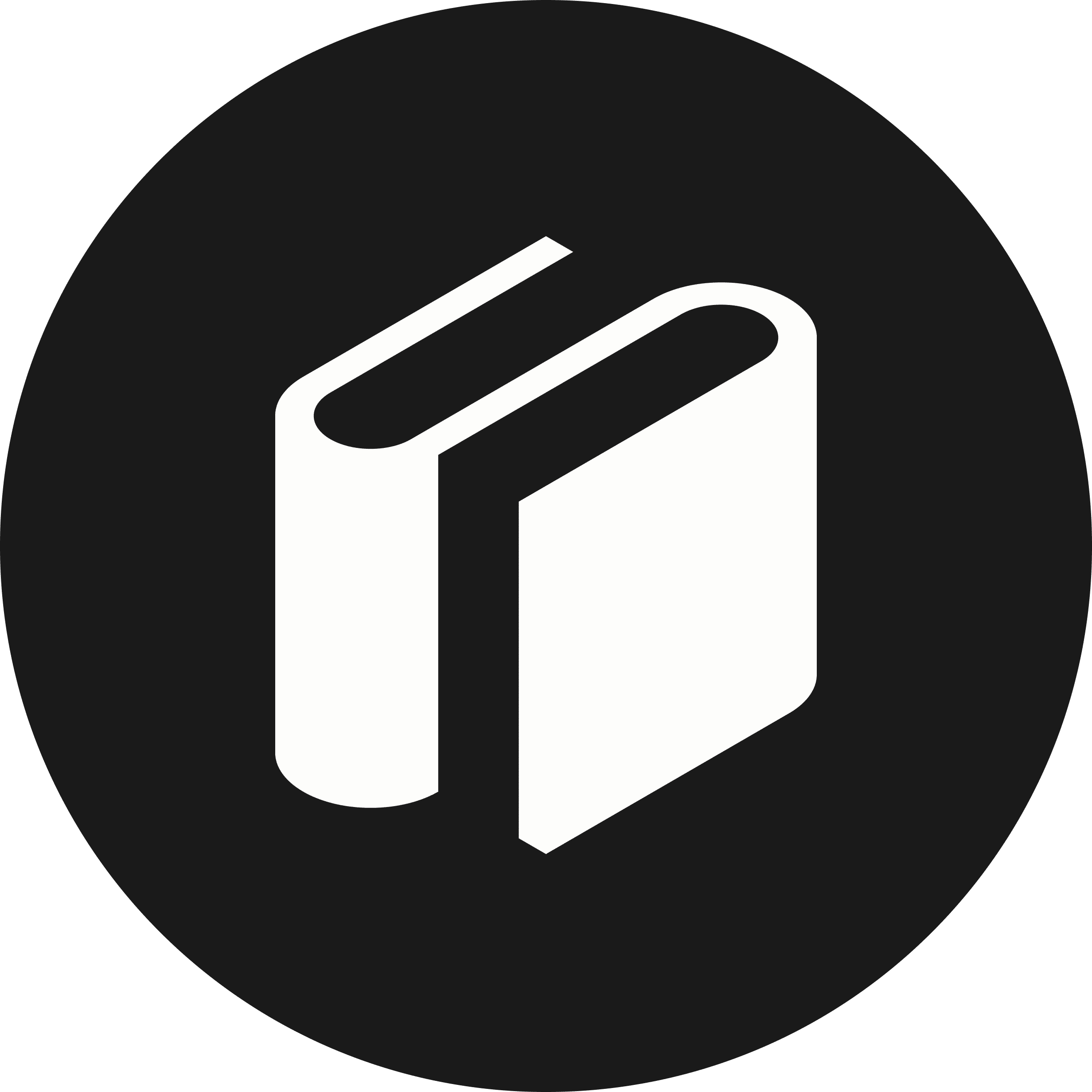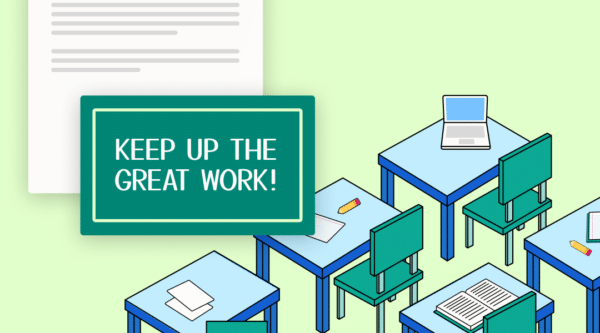
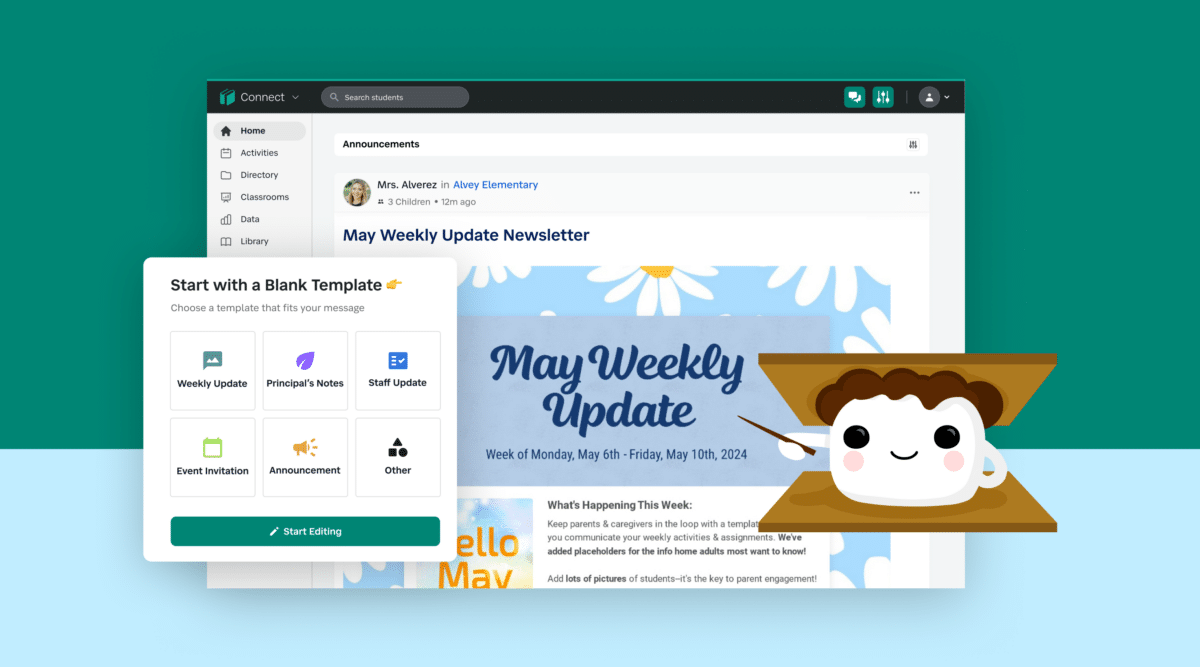
Effective communication with families is essential to building trust and fostering engagement in any school community. Amid the overwhelming digital noise, how can schools ensure that essential information reaches families without getting overlooked? Smore newsletters offer a solution: interactive, visually engaging, and concise updates that capture attention. Smore, already trusted by over 70% of U.S. schools, is now seamlessly integrated into SchoolStatus Connect, enabling educators to deliver customized, translatable newsletters alongside SMS, emails, and calls—all from a single platform.
Let’s explore how you can get started with Smore newsletters and enhance your school’s communication efforts!
Creating Your First Smore Newsletter
Getting started with Smore in SchoolStatus Connect is simple:
- Access Smore from SchoolStatus Connect: From the Connect homepage, open the menu in the upper right corner and select “Newsletter by Smore.”
- Start a Newsletter: Choose “Start a Newsletter” to create a new one or select an existing draft to edit or duplicate. Organize newsletters into folders to keep communications organized across classes or grade levels.
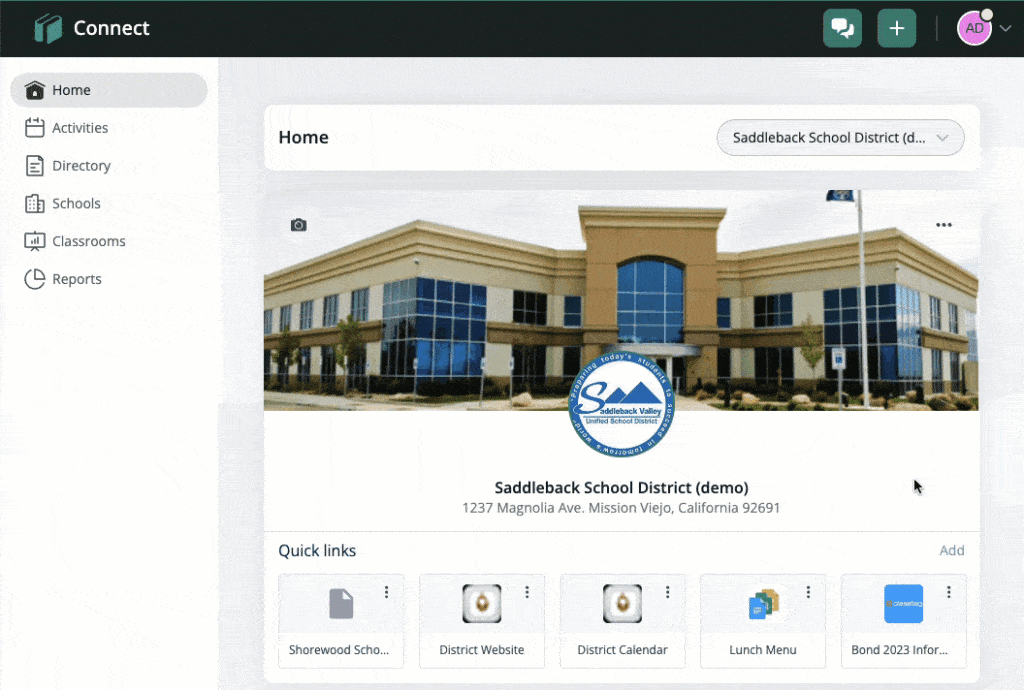
Customizing Your Newsletter
Smore offers a wide selection of templates designed for educational needs, such as Weekly Updates, Event Invitations, and Holiday Themes. Templates streamline the process, provide creative prompts, and highlight essential information, helping you connect with families quickly and effectively.
Editing Your Newsletter:
- Choose a Template: For example, the Weekly Update template works well for classroom updates or school-wide announcements.
- Personalize Content: Update text and images, add sections, or rearrange elements. For example, hovering over a section and clicking “Edit” allows you to modify any content, while the right-side menu offers widgets for polls, videos, forms, and more.
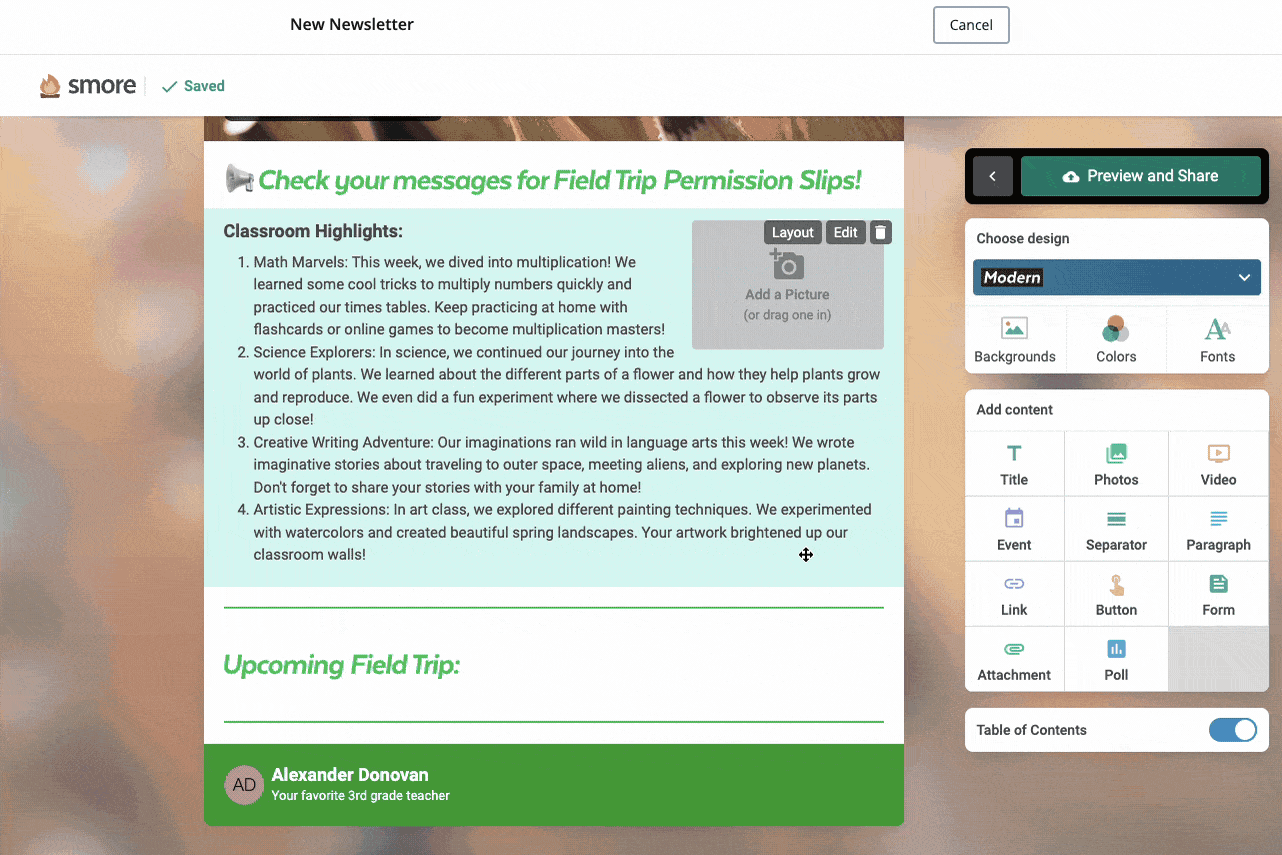
Pro Tips for Newsletter Design:
- Use Section Titles: This automatically generates a table of contents, making navigation easier for readers.
- Reorder Sections: Adjust the flow by dragging sections to different spots.
- Add a Personal Touch: A personalized sign-off in the footer can build rapport with families, distinguishing your updates from the flood of generic emails they may receive.
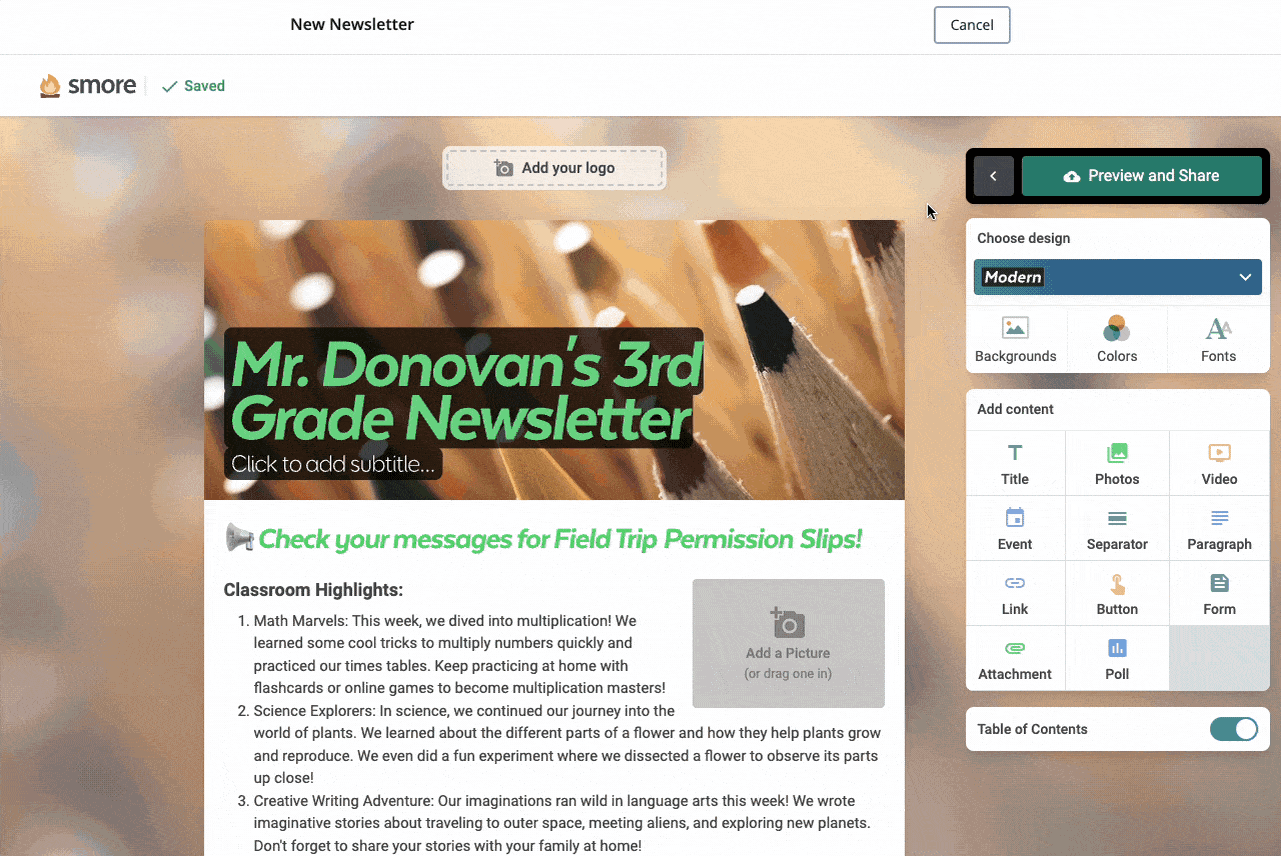
Finalizing and Sharing Your Newsletter
When your newsletter is ready, double-check each section and click “Done.” Then select “Preview and Share.” You’ll be able to make any last adjustments before finalizing. With SchoolStatus Connect, sharing is straightforward: choose your audience and click “Share Announcement” to send via email or publish directly in classroom feeds.
Why Smore + SchoolStatus Connect Enhances Communication
With Smore in SchoolStatus Connect, schools can engage families on a platform they already trust. This integration allows for consistent, multichannel communication—families receive information in their preferred format, whether that’s email, text, or in-app notifications. By keeping everyone informed through Smore, schools foster transparency, engagement, and a connected community.Ready to elevate your school’s communication? Reach out to us for a free demo and discover how SchoolStatus and Smore together can simplify your outreach, improve engagement, and support student success.

Stay Connected
News, articles, and tips for meeting your district’s goals—delivered to your inbox.