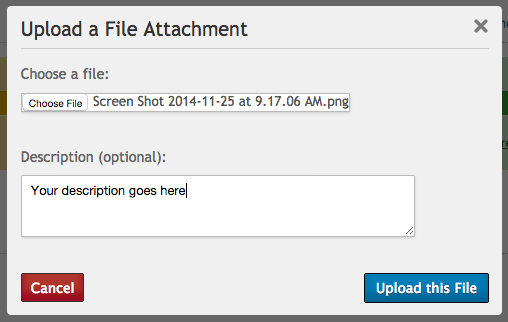We’ve got a lot of people to thank in this month’s TeachBoost engagement shout-out.
There’s Jason Cone at the Singapore American School, Michele Ashley at Beginning with Children Foundation, Nataki Gregory at Achievement School District, and Alex Steinman and Carole Bucklew at Xenos Christian Schools.
Thanks all for helping us enhance our teacher observation tool with file attachments!
Attach Files to Observations
This new tool allows you to upload and attach any file directly to an observation summary page, regardless of the observation form type.
- Attach a lesson plan
- Upload examples of student work
- Add photos of the classroom environment
Whenever you need to connect a document to an observation, we’ve got you covered.
How to Use It
Head to the observation summary page and select the ‘Attach a File’ button on the left, in the navigation toolbar.
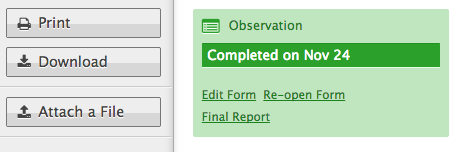
Select a file and type in a description. Hit upload.
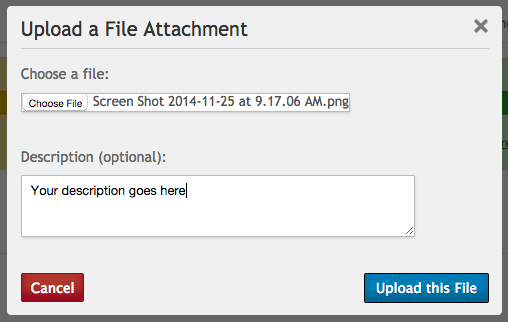
And you’re all set!
At present, there’s a 5MB limit on uploads, but this is set to increase in the very near future—stay tuned.
We’re thrilled to be working with schools across the country and internationally. We’re always looking for suggestions to improve your experience, so if you have an idea for an enhancement, or if you’d like an engagement shout-out, send us your ideas!