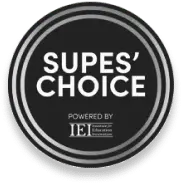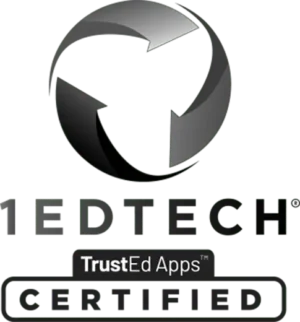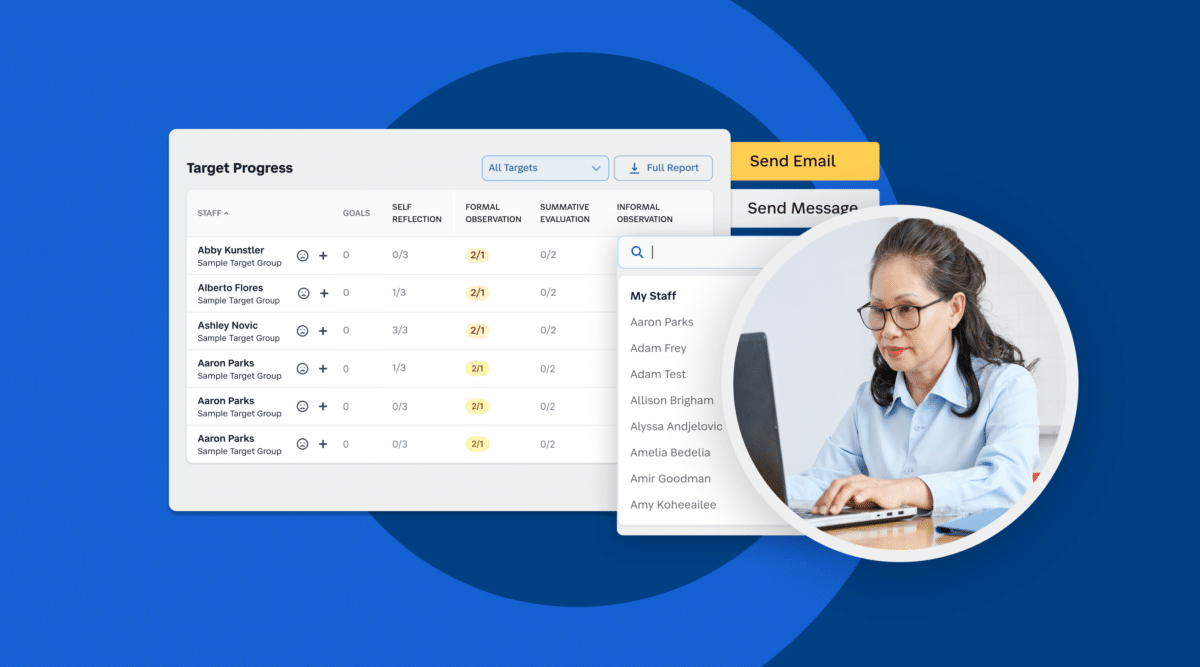
For many schools, the final product of a teacher observation is a memo, or letter, to the teacher that contains feedback on the lesson. SchoolStatus Boost has always automated the generation of this letter from the comments that you provided during the observation. However, after some of the feedback from our customers, sometimes the letter needs a few final tweaks to match the quality that teachers are expecting.
This requirement inspired the newest addition to the observation process: the “Letter Editor.” The letter editor allows the “Letter for File” to be generated in seconds, with full flexibility over the look and content. No longer do you have to involve Microsoft Word in the observation process!
Highlights
Automatically Generated from the Observation
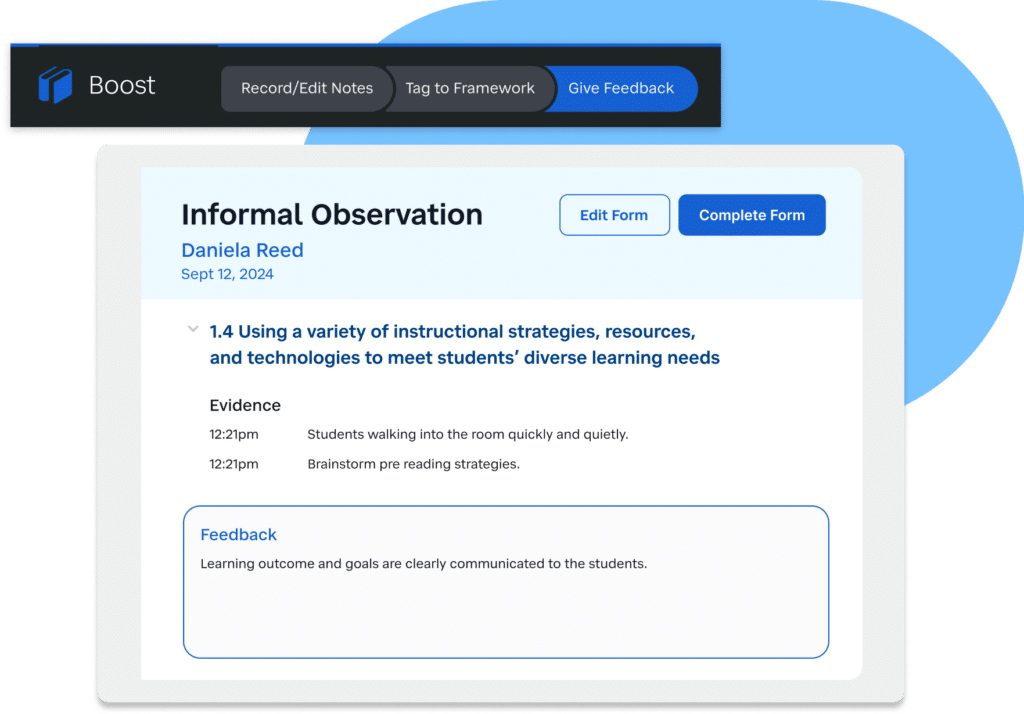
When your observation is complete, use the “Letter Editor” button on the left side of the Form Results page to view the automatically generated letter.
Customizable Letterhead, Content Formatting, and Spell Check
Edit the content of the letter just as you would a document in your favorite editor. Choose “Add Row” to add more information to the table at the top, and take advantage of the spell check for the content of your letter.
Customize Principal & Teacher Signatures
Use the Letter Editor for Walkthroughs and Formals!
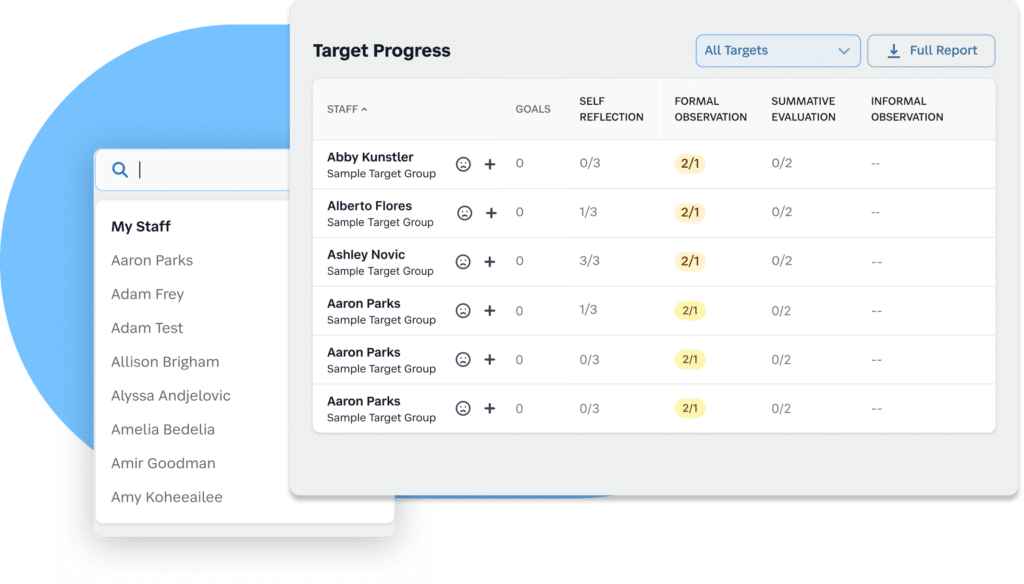
The Letter Editor gives you full customization over who signs the document. For classroom walkthroughs, you may only want the observer to sign. For more formal observations, chose to include a signature approval from the principal, as well as the teacher acceptance signature.
Send to the Teacher Immediately
When you’re finished, you can immediately send a notification to the teacher so they can view their feedback letter. No account is necessary—the link in their email will automatically log them in. Should they want to create an account (provided you have made it available via the Teacher Access Settings), they can do so!
The Letter Editor is another great example of a simple request that turned into a full SchoolStatus Boost functionality.
Stay Connected
News, articles, and tips for meeting your district’s goals—delivered to your inbox.