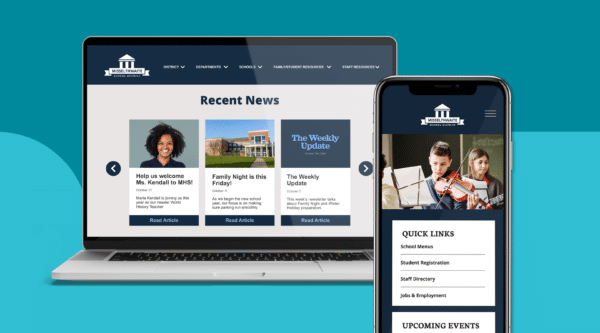
Featured Resource
Why Over Half of California School Districts Trust SchoolStatus
Read More >Join Mission: Attendance to reduce chronic absenteeism in 2025-26! >> Learn How <<





Facebook has become an essential communication tool, with over 70% of U.S. internet users active on the platform. For schools, Facebook is a vital tool in the communication strategy. Many of your school’s families—and likely your students over 13—are already on the platform. A school Facebook page can help you share updates with these groups, as well as prospective students and community members.
A school Facebook page provides a direct line to your community. Many of your school’s families and students are already on the platform, making it an accessible tool for announcements, event promotion, and meaningful community engagement. Here’s how to get your school’s page up and running and start making the most of its features.
If you have a personal Facebook account, setting up your school’s page is straightforward.
Need more guidance? Check out Facebook’s Create a Page Guide.
Images make your page look professional and welcoming. Set a profile picture—your school logo or mascot is a great choice—and add a cover photo, like a picture of the school building or students. These visuals make your page more engaging and establish it as an official school resource.
Use Facebook’s 255-character space to add a brief description of your school and the purpose of your page. This helps visitors quickly confirm they’re on the official school page.
To keep the page active, assign a few key staff members as administrators. This could include your marketing or community relations director, a principal, and possibly a teacher.
For tips on managing administrators, see Facebook’s Page Roles Guide.
To start growing your audience:
Once you have 25 followers, you can create a custom URL like “www.facebook.com/ABCelementaryschool,” making it easier for families to find your page.
Looking for more social media tips? Explore our School Communications Planning Guide.
There are lots of tips you can use to strengthen the impact of your school’s Facebook page. Facebook is too important to not be in your communications strategy. It’s also incredibly simple to set up and manage. You might be late to the Facebook party, but that doesn’t mean you have to miss it altogether. Get started on your school’s Facebook page today.
 SchoolStatusSchoolStatus gives educators the clarity and tools they need to get students to class and keep them moving ahead. Through our integrated suite of data-driven products, we help districts spot attendance patterns early, reach families in ways that work for them, and support teacher growth with meaningful feedback. Our solutions include automated attendance interventions, multi-channel family communications in 130+ languages, educator development and coaching, streamlined digital workflows, and engaging school websites. Serving over 22 million students across thousands of districts in all 50 states, SchoolStatus helps teachers and staff see what matters, act with speed, and stay focused on students.
SchoolStatusSchoolStatus gives educators the clarity and tools they need to get students to class and keep them moving ahead. Through our integrated suite of data-driven products, we help districts spot attendance patterns early, reach families in ways that work for them, and support teacher growth with meaningful feedback. Our solutions include automated attendance interventions, multi-channel family communications in 130+ languages, educator development and coaching, streamlined digital workflows, and engaging school websites. Serving over 22 million students across thousands of districts in all 50 states, SchoolStatus helps teachers and staff see what matters, act with speed, and stay focused on students.
News, articles, and tips for meeting your district’s goals—delivered to your inbox.
Ready to learn more about our suite of solutions?
