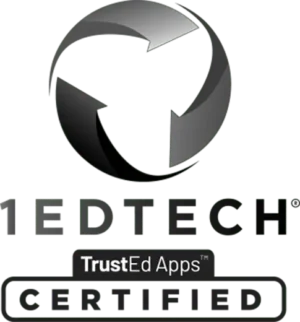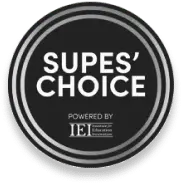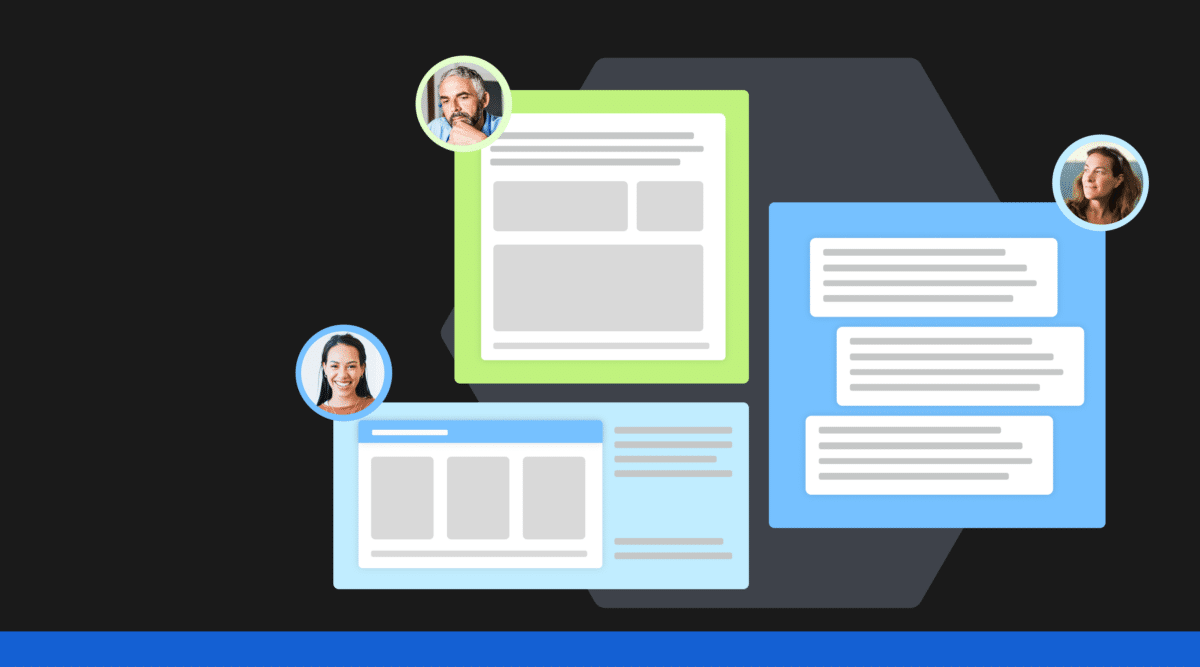
Teachers learn best when they’re given a voice and a choice in their professional learning. Pam Hubler, instructional coach in South Carolina, shares how she creates opportunities for teachers to choose their level of coaching support through the use of Coaching Choice Boards, and how you can build your own!
I love being an instructional coach, but not everyone knows what a coach is or does. Luckily, our district had a list of “job assurances” which really helped me to define my role and understand where I should spend my time.
Once I understood what my job included, however, it didn’t mean teachers in my building knew how to utilize and work with a coach. This is why I decided I needed to create something that would help guide their requests in the right direction!
Getting Started
I started my list of “client services” by researching the traditional roles of an instructional coach based on the wisdom of some amazing coaches like Jim Knight, Diane Sweeney, and Elena Aguilar. I also looked at the initiatives we had going on at our school to see what I could focus on outside of a traditional coaching cycle. The last things I added were the professional development opportunities I could provide based on my skill set and passions.
Pam’s list of responsibilities she shared with her teachers. Use this as a guide to create your own!
Once I had my services list, I added them to a choice board that I created in Google Drawings, then saved it as an image to add to the background of a Google Slides presentation. Doing this means that teachers can click on a selection or service without accidentally moving or deleting anything.
I’ve made these templates available for you and would love to hear your experience using them! Please feel free to use what I have to make it easier for you to give your teachers a choice in how you serve them:
- Choice board made with Google Drawings which you can edit with your own services
- Clickable slide made with Google Slides which you can make available to your teachers (with your own choice board as a background!)
If you don’t want to jump in fully right away, you can also share your links or boards via your email signature or your personal website.
How it Works
Teachers can use the Slides presentation to see the descriptions for each of the categories. Once they’ve decided what they need most, the teacher uses the Google Form linked on the “sign-up here” button to choose the option they’d like to pursue.
I have the Google Form set to send notifications to my email so I can follow up to schedule our time together. In addition, it automatically sends a copy to the teacher for their records.
The Benefits!
Okay, you might be thinking “that’s a lot of work, Pam!” I’ll be honest, it took some time to create it originally, but it was worth it! This process really made me think of the services I wanted to focus on as a coach and how to describe them to teachers.
Using this workflow feels more organized than using email. Gathering teacher requests via a Google Form means that I’ll be able to see all the data for this school year in one place, which I can’t wait to see! It will help me to determine which services are needed the most so I can structure my coaching schedule better and better each year.
Bonus: if you need to provide administration documentation of your work with teachers, Google Form responses make it easy to share professional goals or justify your time and position.
Final Note
Always remember, even the best teachers can make things better and this is where the coach comes in! To see transformational change in our students, we need to support teachers with toolkits that help them deliver great instruction.
About Our Guest Blogger
Pam is an instructional coach in Charleston, South Carolina, with 23 years in education. She is passionate about professional development, technology integration, and building a strong culture in schools.
As a Google Certified Trainer, Pam supports teachers by providing frequent professional development on how to integrate GSuite tools into their daily routines. She also guides discussions during weekly PLCs to help teachers find dynamic ways to provide instruction and develop engaging activities that incorporate the 4 C’s and personalized learning in authentic ways. Pam also loves to create resources to share with educators through her website, as community manager of the Shake Up Learning Facebook Group, and other social media platforms. She has presented at FETC, SCAMLE, SCEdTech, the EdTechTeam Low Country Summit, and EdCamps.
Pam is a lifelong learner who loves to read professional development books and listen to Podcasts to keep up with educational technology and instructional pedagogies. She strives to be a teacher leader to support educators so we can keep great teachers in the profession.
Be sure to follow Pam on Twitter @specialtechie!
Stay Connected
News, articles, and tips for meeting your district’s goals—delivered to your inbox.