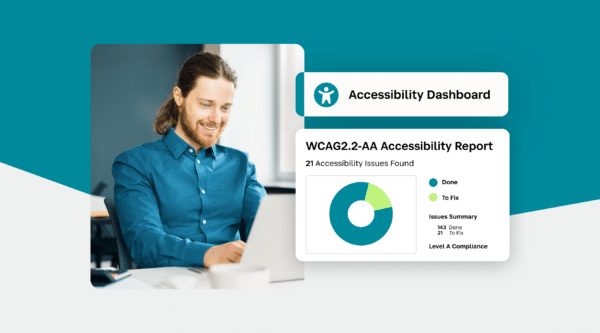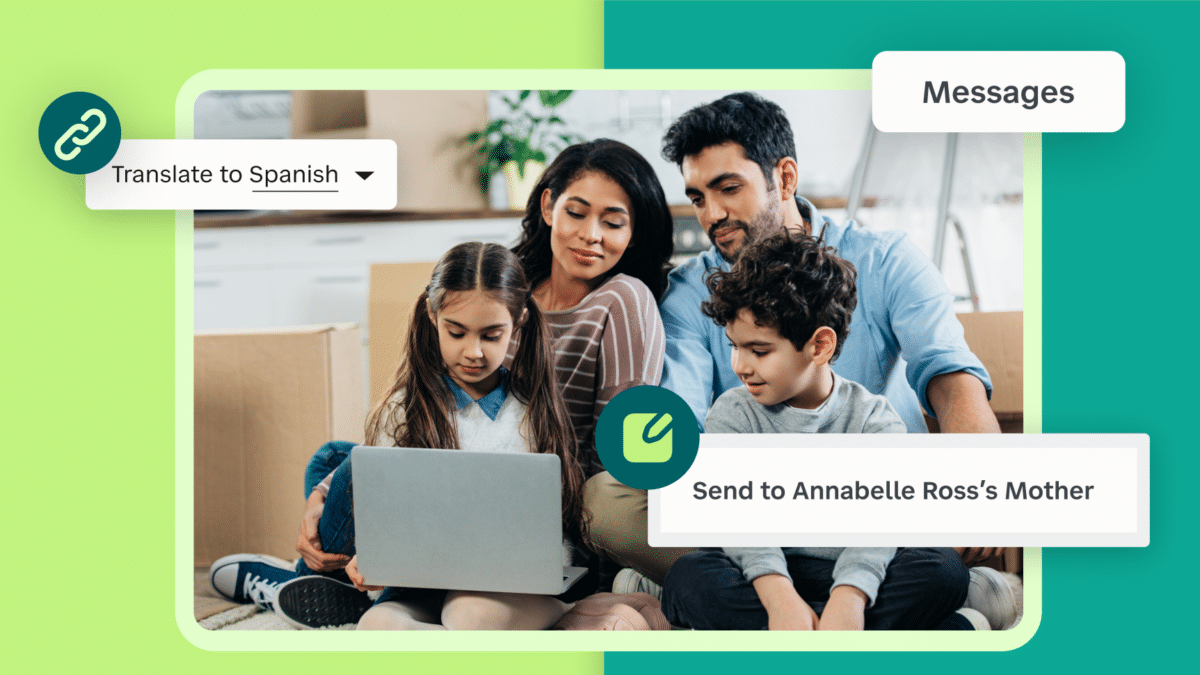
The purpose of a classroom newsletter is to keep all home adults informed–but how do you ensure you’re reaching them?
Teachers always check for understanding with students. Bringing that same know-how to classroom newsletters ensures that every Family and caregiver can easily access the info they need to help their learners succeed.
That’s why a simple check for equity is so valuable.
The difference between equity and equality is like the difference between an accessible building entrance and an entrance with steps only.
Without a ramp, everyone has the same door to enter. However, for some, reaching that entrance presents significant obstacles. Installing a ramp ensures that individuals with mobility challenges can access the building just as effortlessly as those without.
Check for Clarity
As you scan your update for clarity, here’s what you should look for:
1. Headers
2. Bullets & numbered lists
3. Alt text with every image
4. Subject line guideposts
By guideposts, I mean calling out key items as a head’s up. For example, “Need to Know Info for Monday’s Field Trip” vs. “4th Grade News.”
Check for Translatability
Did you know one in five K12 students speaks a different language at home?
By 2025, it will be 1 in 4. So, it stands to reason schools should be sending translatable communications. Operating from the assumption that your school newsletter is translatable, there are two other important steps you need to take:
- Include directions for how to access the translation tool, if it’s not automatic
- Include explanatory text along with screenshots of flyers, since those aren’t translatable
If there are segments of your class newsletter that don’t translate, only some of the information is making it home.
Check for Mobility
Is your update:
- Posted everywhere your readers are?
- Easy to read on mobile?
If you’re reading this and nodding yes to #2, how do you know? Did you send yourself a test email and read it on your phone? If not, go ahead and try it – it’s pretty illuminating. If you see long blocks of text, I guarantee you will switch into skim mode. it’s not easy to read blocks of text mobile… Just look at this example:
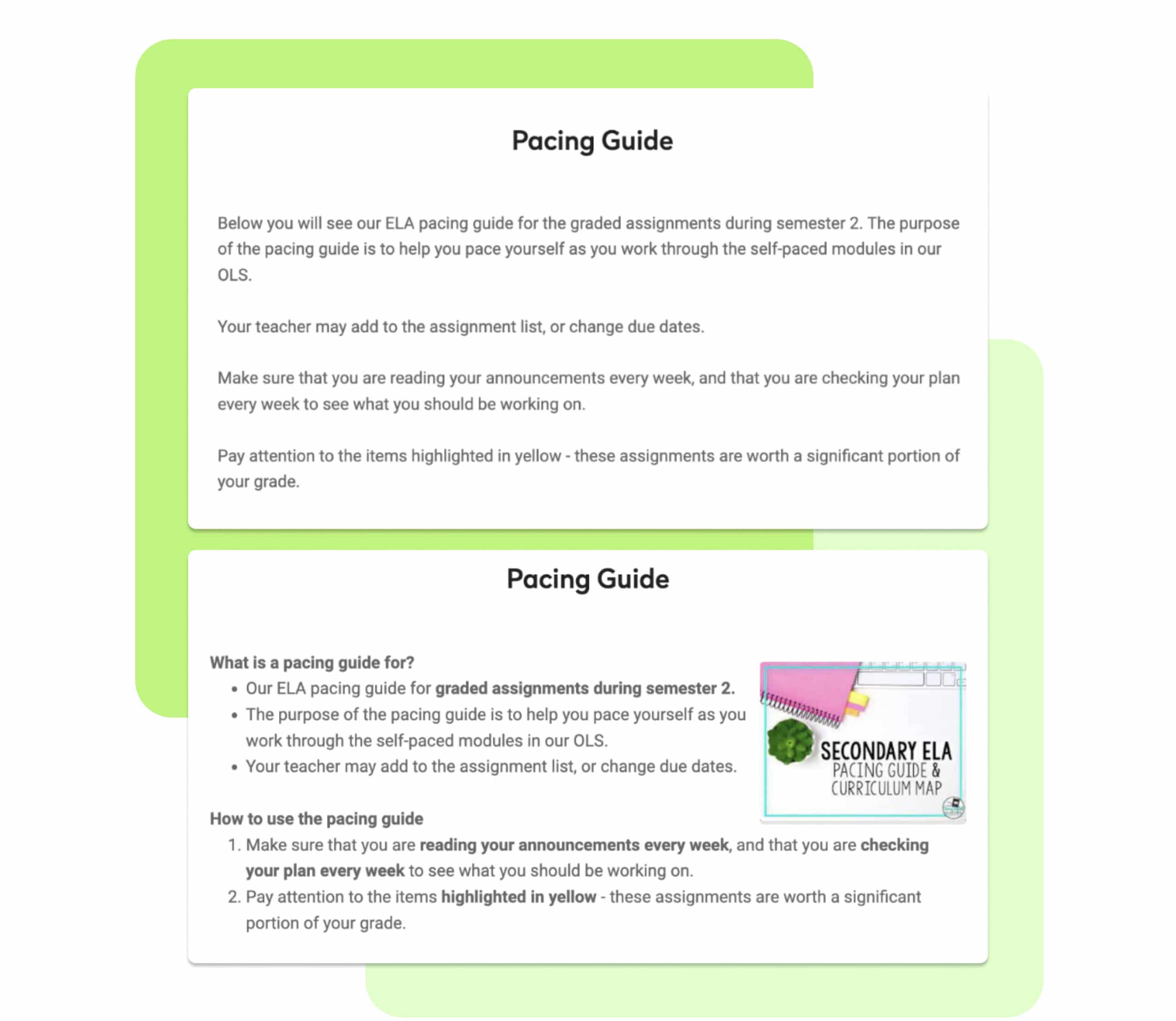
These days, 85% of folks access email on their cell phones. The fact is, if you’re not explicitly writing for a palm-sized medium, you’re putting blockers in your readers’ way.
Check for Connectivity
This one is a little more subjective.
Checking for connectivity means questioning how you’re creating a sense of the personal in your classroom newsletter. Ask yourself: “What in my update gives families the idea I know & care for my students?” Or: “In what ways do I bring families into my classroom?” And finally, do you offer your readers multiple options for how to connect with you?
Checking every box on your equitable communications checklist will go a long way towards boosting both family engagement and student success. Need help getting started?
Stay Connected
News, articles, and tips for meeting your district’s goals—delivered to your inbox.